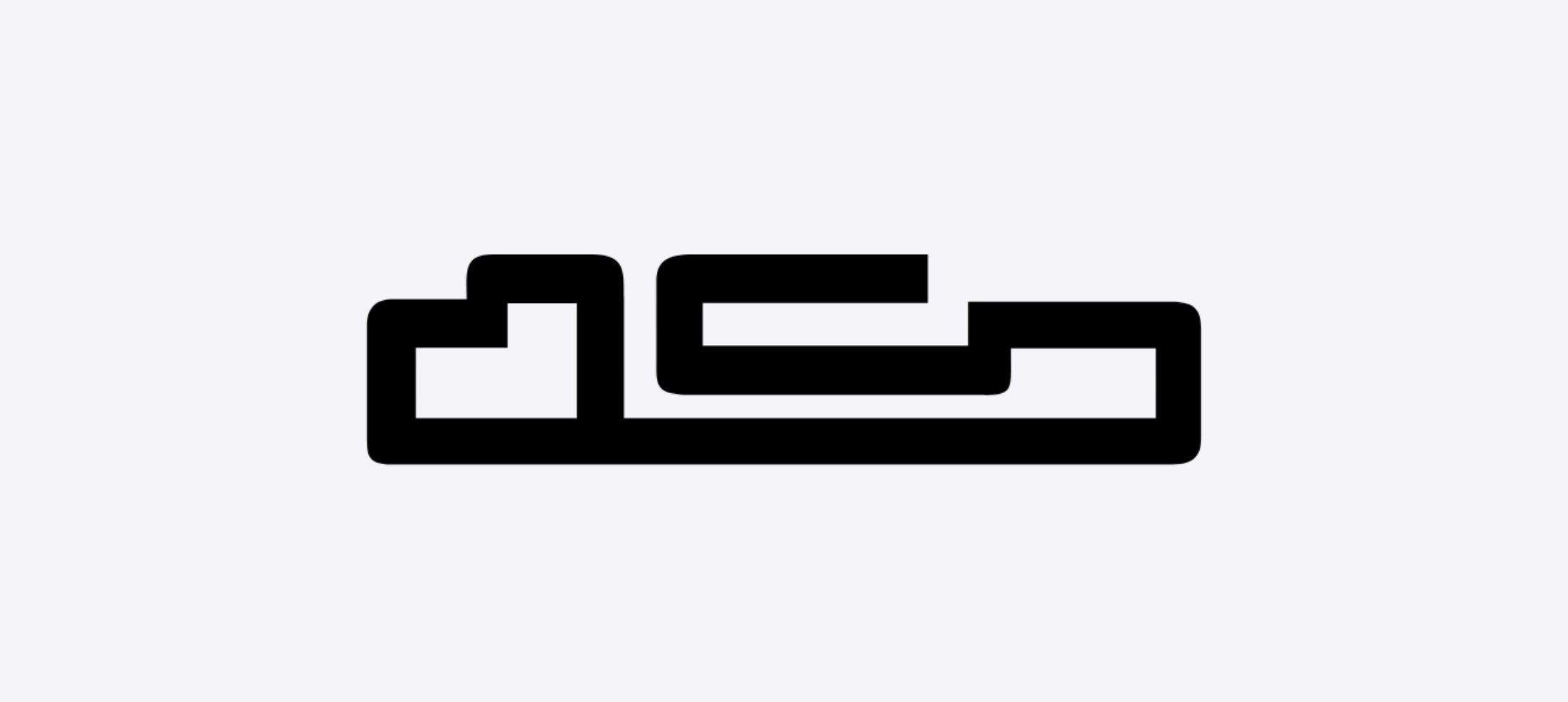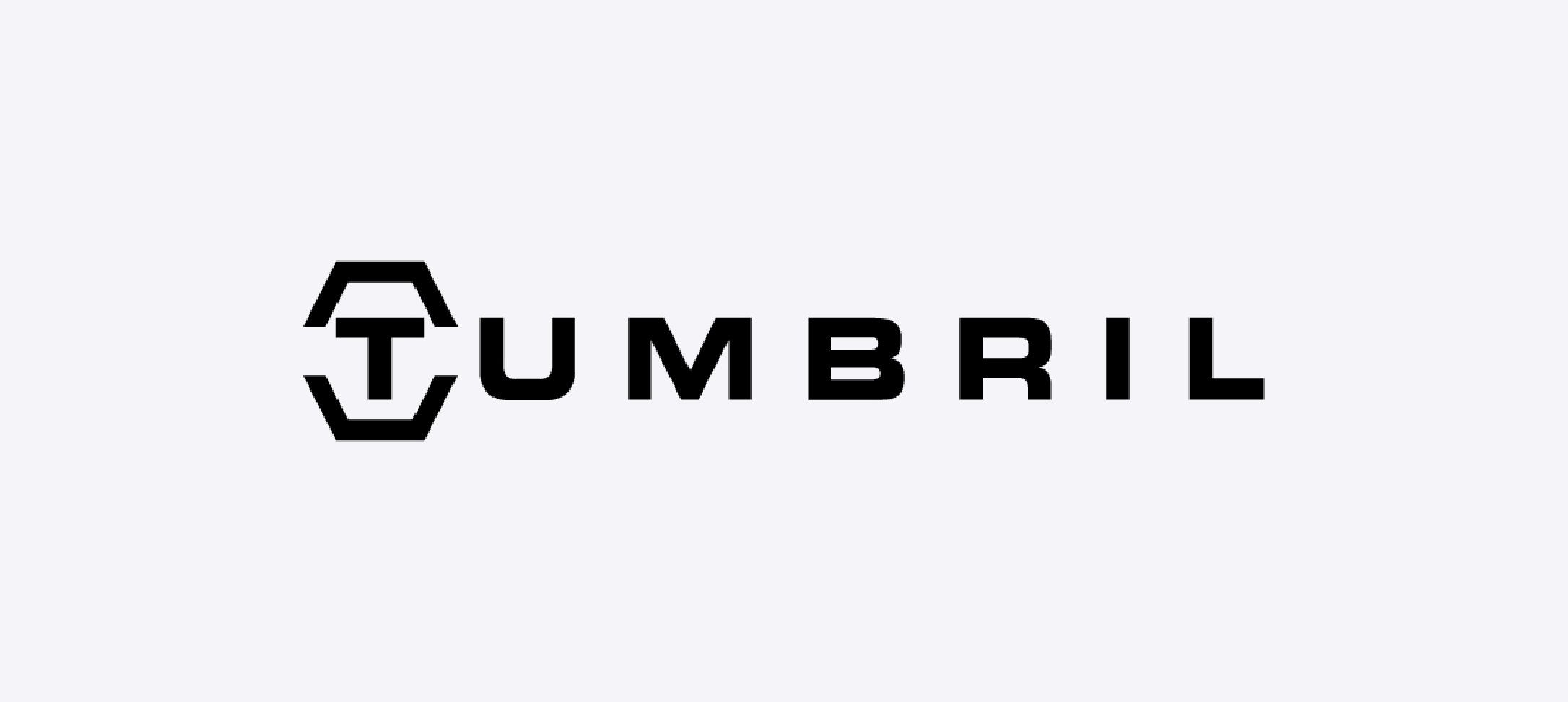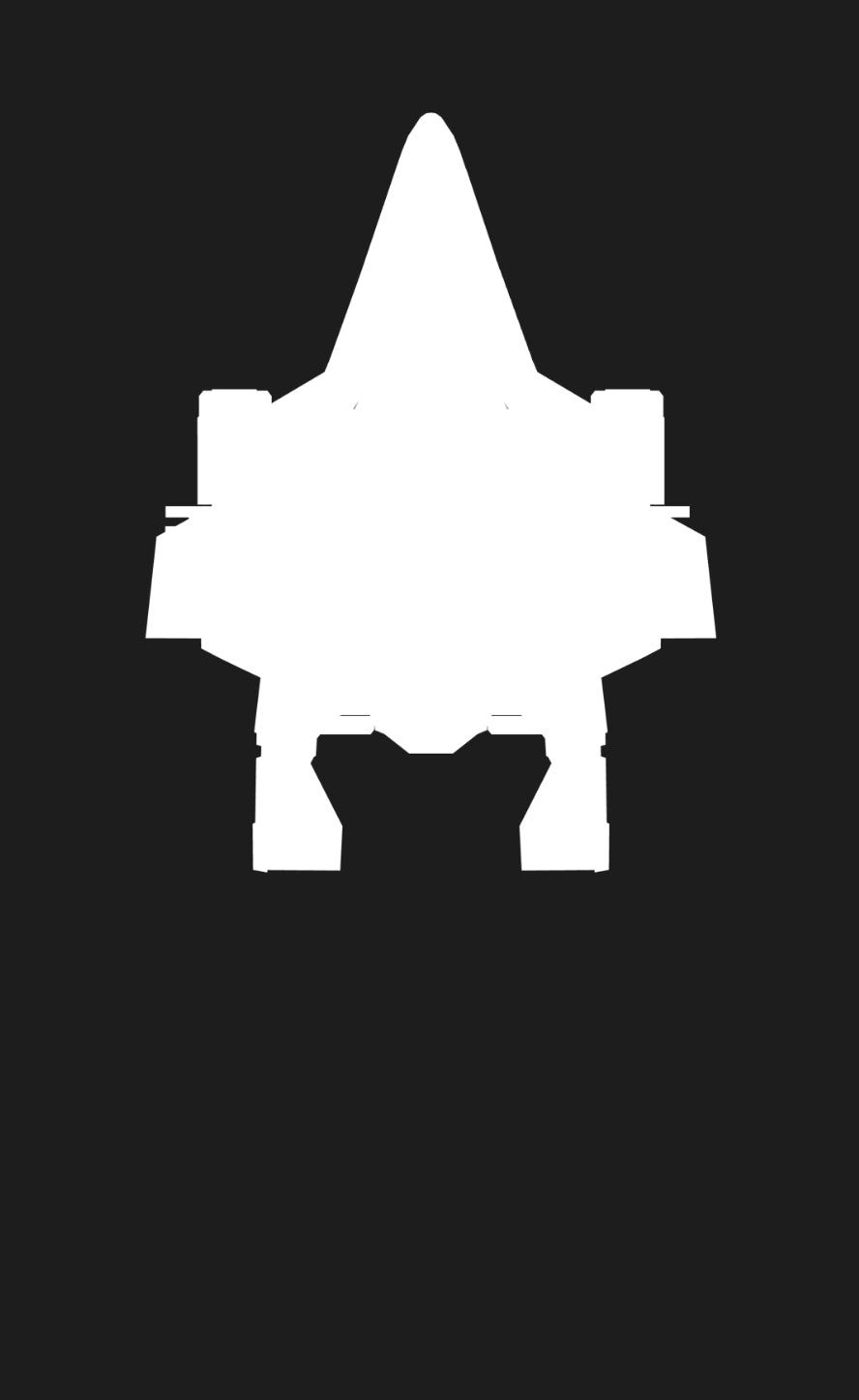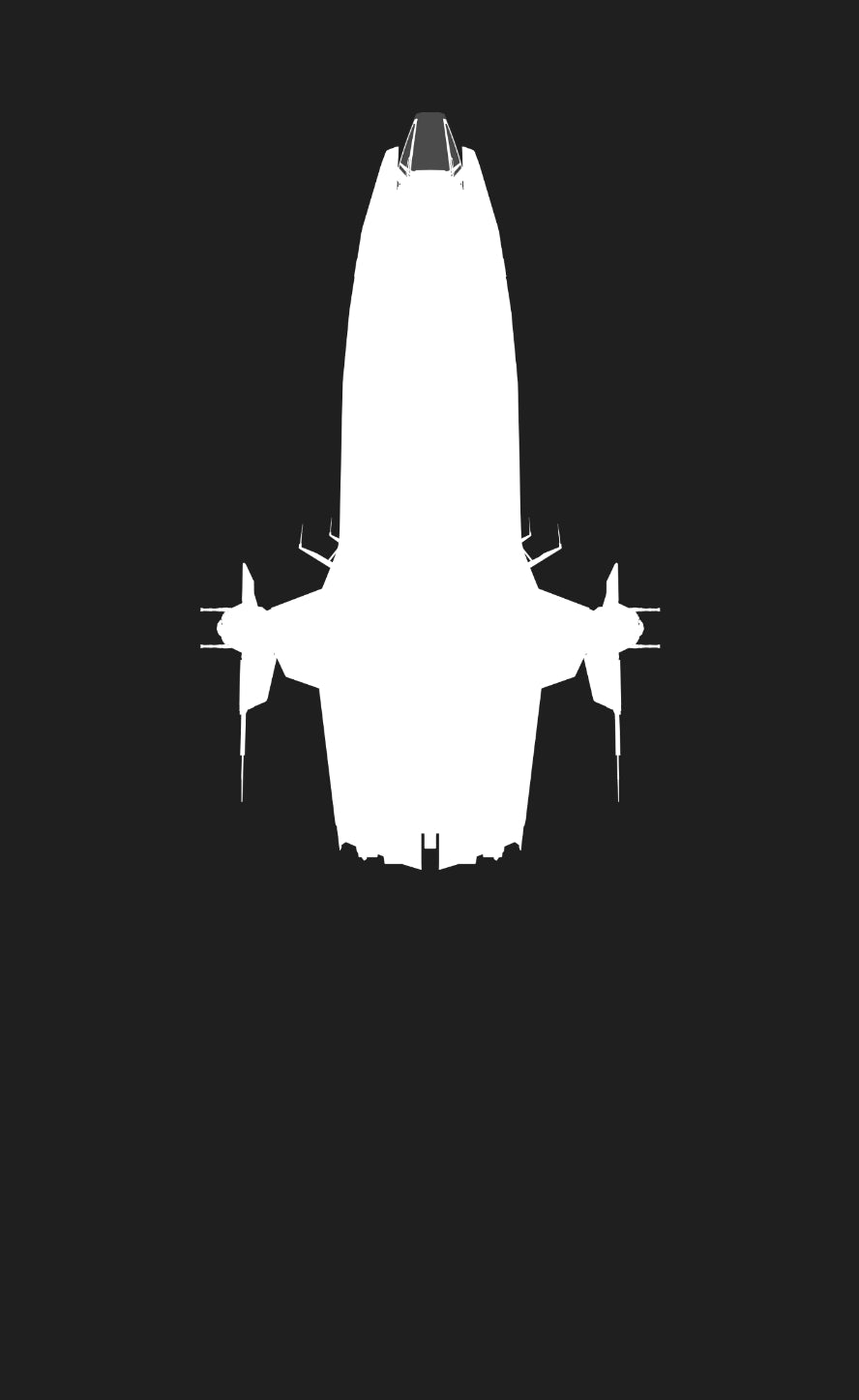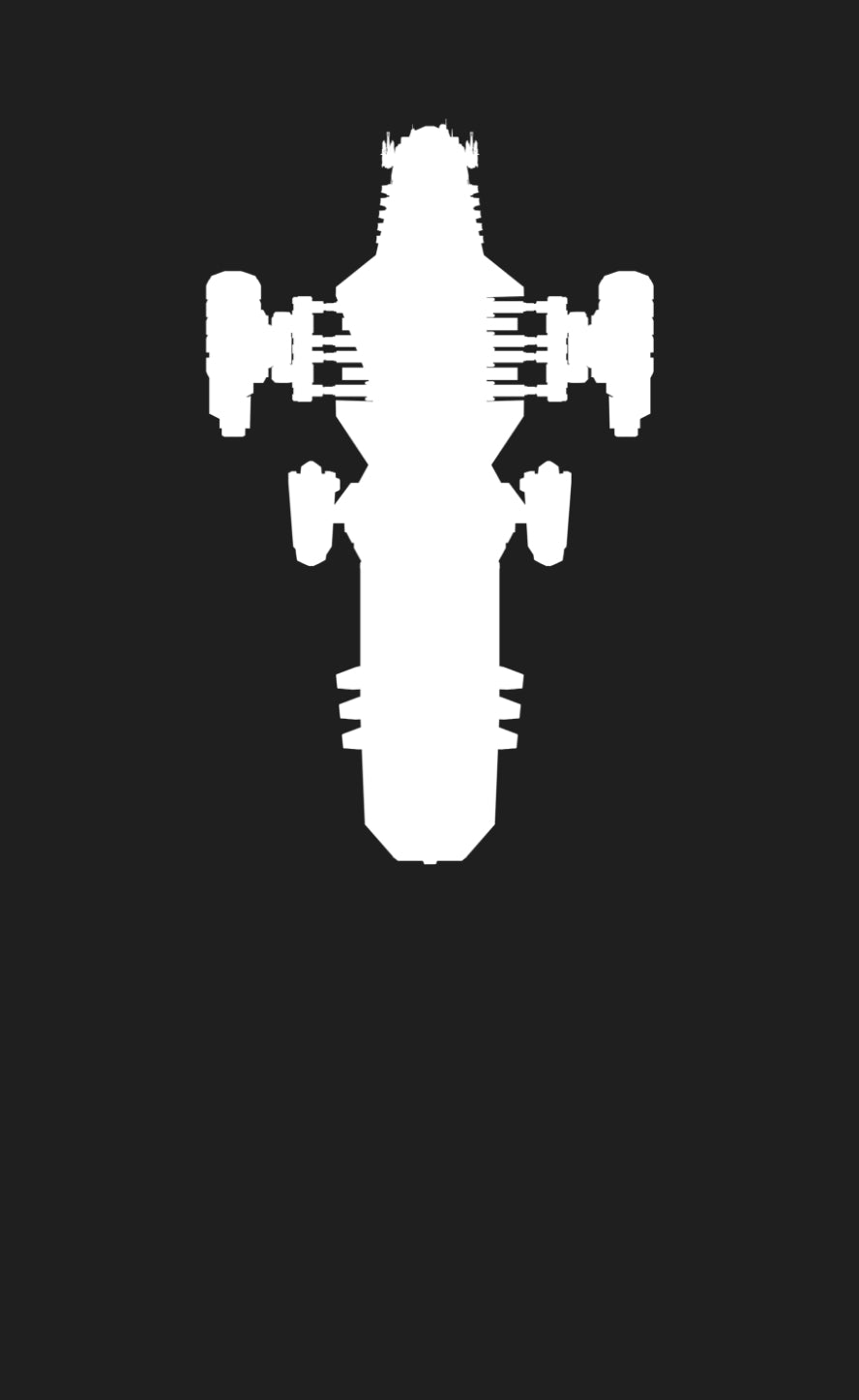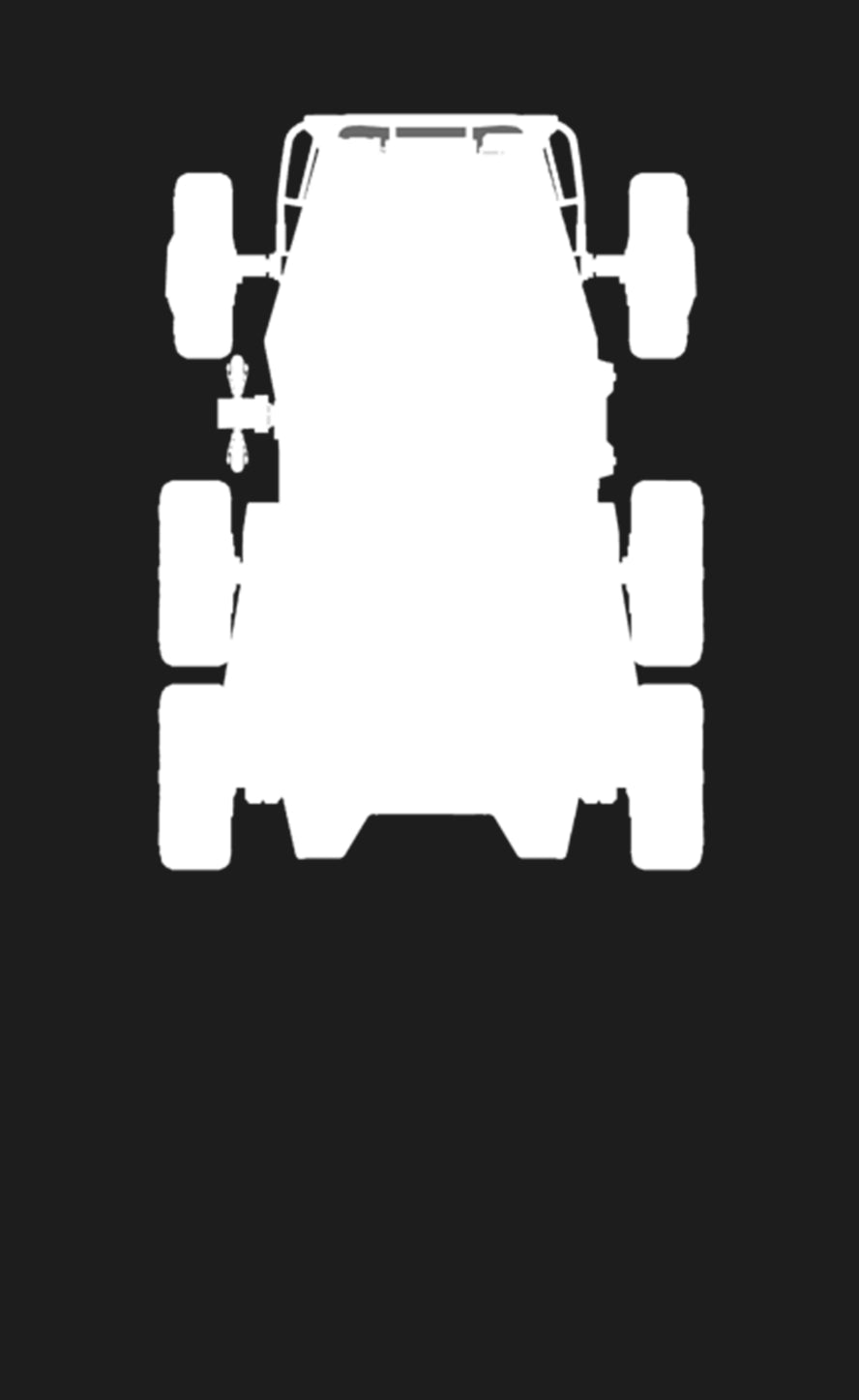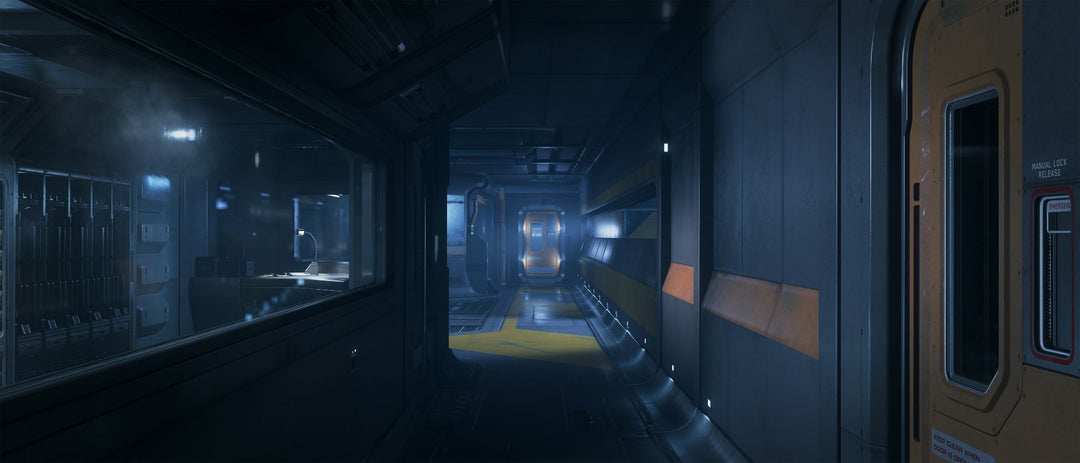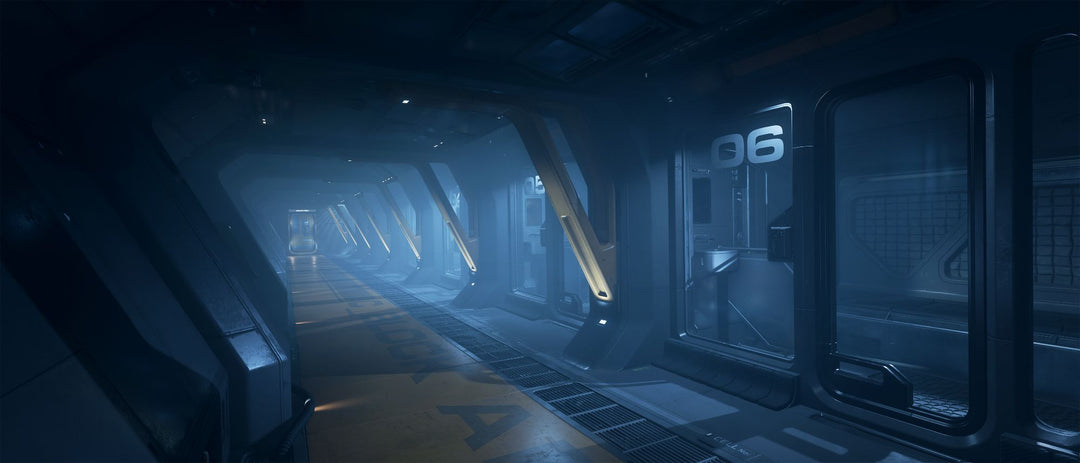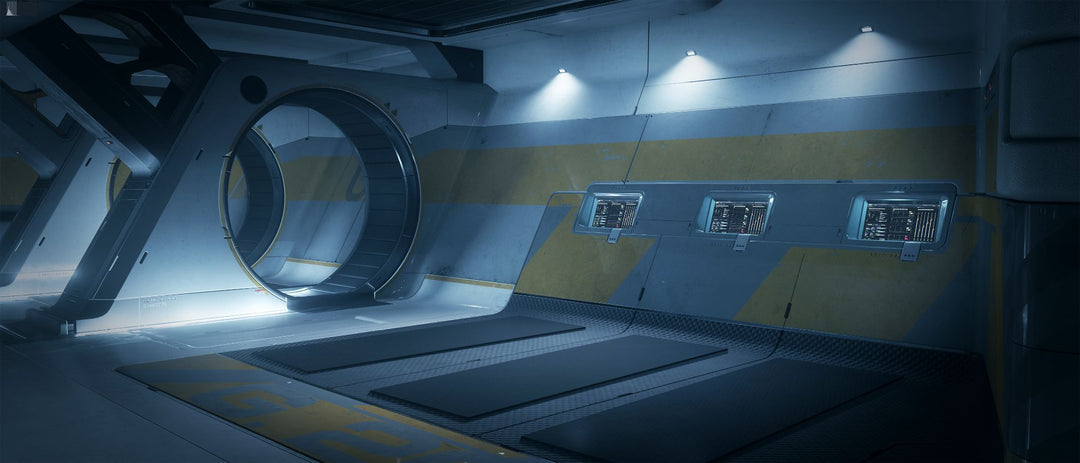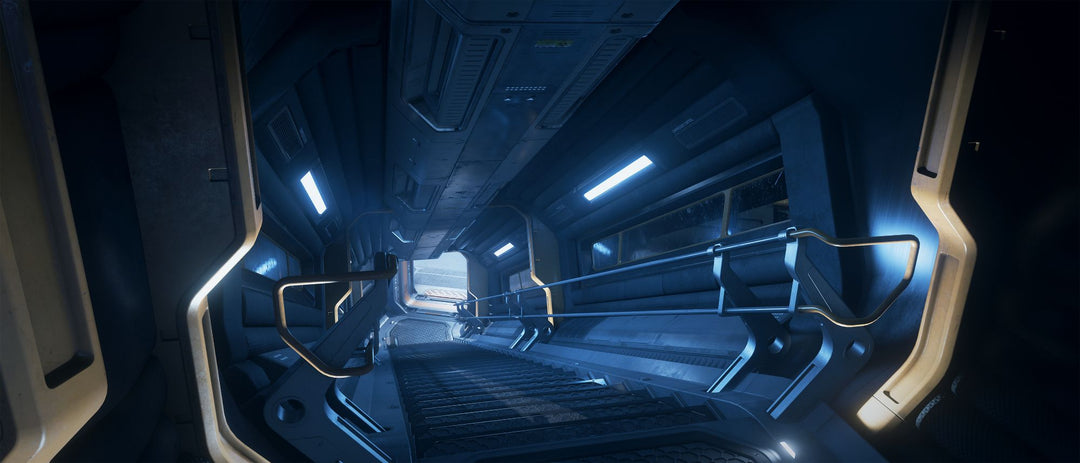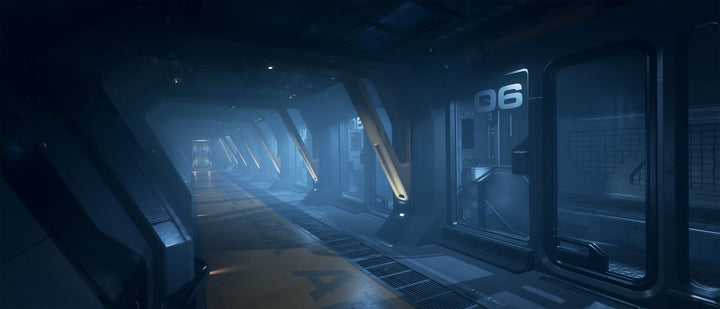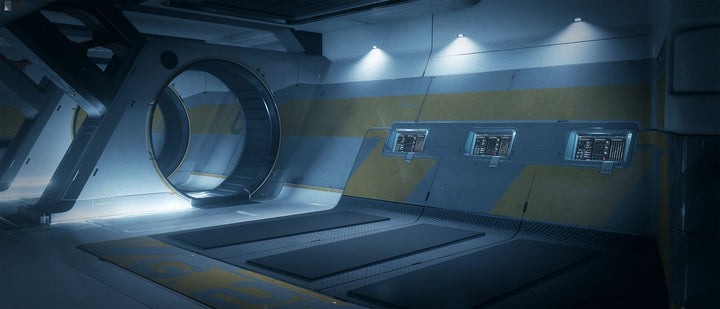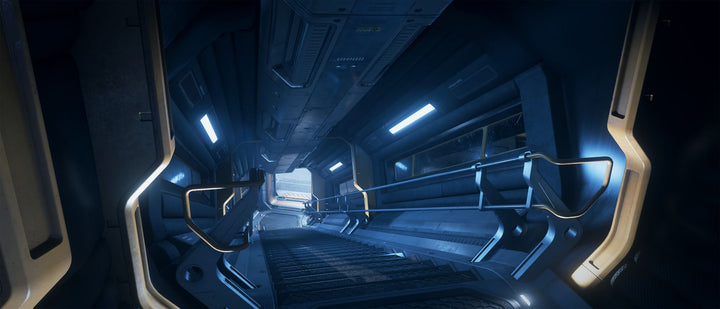Star Citizen Praetorian Account – Idris-P, Kraken, Aurora Referral Ship, Event & Seasonal Flair
Buying an account? Read This First!
Please make sure to read our guide before purchasing an account
 ACCOUNT BUYING GUIDE
ACCOUNT BUYING GUIDE
- Quick Delivery
- In stock, ready to ship
- Backordered, shipping soon
This Praetorian Concierge account offers elite capital-class ownership with your choice of the Aegis Idris-P and Drake Kraken, both with Lifetime Insurance, and includes a referral reward Aurora (3.13) as an added starter vessel. Backed by an impressive array of seasonal event flair and Chairman’s Club perks, this account is ideal for fleet leaders, collectors, and anyone seeking to enter the 'verse with authority and prestige.
Hangar Highlights
-
Aegis Idris-P (LTI) and Drake Kraken (LTI) capital ships:
-
Idris-P: A newly flyable capital-class multi-role frigate now available as of Invictus Launch Week 2955. Ideal for command, support, and heavy combat operations. Ship naming is available, with rollout based on pledge date. Learn more
-
Kraken: Drake’s flagship privateer carrier with internal hangars, landing pads, and commerce-ready interior space. Perfect for mobile org hubs or frontier operations
-
-
Aurora MR (3.13 Referral Bonus) – Compact and dependable starter ship, awarded via referral. Includes LTI
Exclusive Collectibles & Event Flair
✔ XenoThreat 3.14.1 – CDF Trainee Badge – Earned during one of the most iconic dynamic events in Star Citizen
✔ Star Citizen Birthday Goodies Pack – Anniversary-themed collectibles
✔ Badger and Badges Referral Reward – Iconic weapon and decorative flair
✔ Seasonal Flairs – Includes a variety of digital collectibles from Luminalia, Day of the Vara, and other holiday or promotional events
Concierge Status & Perks
As a Praetorian in the Chairman’s Club, this account includes:
✔ F8C Lightning (LTI) – Heavy military fighter granted at Wing Commander tier
✔ F8C Lightning Executive Edition (LTI) – Rare gold-accented variant exclusive to Praetorian and Legatus accounts
✔ Apocalypse Arms Havoc Scatterguns – Sharkmouth Edition (x2) – Concierge-only dual weapon set
✔ All Previous Concierge Rewards, including:
• RSI Venture Explorer Suit (Executive Edition)
• Arrowhead Sniper Rifle & Arclight II Laser Pistol – Executive Editions
• Jacopo Top Hat & Monocle
• Radegast Whiskey 2947 Homeward Limited-Edition
✔ Chairman’s Club Access – VIP customer support, private store access, and event invitations
✔ VIP PTU Access – Early access to major builds and features
Why This Account Stands Out
✔ Idris-P and Kraken (LTI) – Two of the game’s most powerful capital-class vessels
✔ Newly Flyable Idris-P – Take control of a capital frigate with naming functionality now enabled
✔ Aurora 3.13 Referral Bonus Ship – A great utility vessel with LTI, included in hangar
✔ XenoThreat & Seasonal Flair – Includes CDF Trainee, Birthday Packs, and rare event items
✔ Praetorian Concierge Tier – Unlocks the full Executive Fleet and exclusive legacy weaponry
Account Security & Transfer
-
Full access will be transferred upon purchase
-
Buyer will be able to update all login credentials
-
Two-Factor Authentication (2FA) should be enabled after transfer for maximum security
Accounts Delivery
- Accounts are delivered differently from other items.
- Once account is purchased you will receive an email with login information and instructions on how to secure it.
- Complete Buyer Protection:
When you make a purchase through our website, you can shop with confidence, knowing that all items are covered by our comprehensive buyer protection program. We guarantee that you will receive the exact item you ordered, or you will be entitled to a full refund. Your satisfaction and peace of mind are our top priorities. - Persistence Across Game Wipes:
All ships and vehicles and items purchased from us are protected from patch wipes in Star Citizen (unless stated otherwise in the description). This means that with each new game patch, your purchased ships and vehicles will remain in your account, even if items acquired through in-game methods are removed. Enjoy uninterrupted access to your fleet, regardless of game updates. - Loaner Ships for Unavailable Items:
Some of the ships, vehicles, or items in our catalog may not yet be available in the game. In such cases, you will receive a loaner ship or vehicle to use until the correct item becomes available in the game. If you are unsure whether the item you're interested in is currently "flight-ready," please don't hesitate to reach out to our team for clarification.
Please note that this is your responsibility to check if the ship or an item is available to use in game!
You can find the up-to date loaner matrix HERE - FPS Gear and Item Recovery:
Items such as armors, weapons, and other FPS gear (that can be carried in your inventory) are subject to loss upon death in the game. However, these items will automatically be restored to your inventory with the release of the next patch. CIG is actively developing a claim system that will allow you to recover these items without having to wait for a patch, offering even more convenience and flexibility in the future. More info can be found HERE - Visual Differences
All images, renders, videos, and visual media displayed on https://theimpound.com/ are provided for illustrative and reference purposes only. Star Citizen is an actively developed live service game, and the appearance, functionality, specifications, and presentation of ships, vehicles, items, and other digital goods may change at any time at the sole discretion of Cloud Imperium Games.
The Impound does not guarantee that the in-game appearance or behaviour of any digital item will exactly match the images or media shown on this Site. Variations in lighting, materials, textures, animations, user settings, game updates, and development changes are not grounds for refunds, returns, or disputes once the digital item has been delivered and claimed.
By completing a purchase, the buyer acknowledges and accepts that visual differences between promotional images and in-game assets do not constitute non-delivery or an incorrect item.
Authorization to sell ships, packages and items see "Package Re-Sale Policy" of game rules. Buying this you acknowledge and accept RSI's End User License Agreement (EULA) for Star Citizen / Squadron 42 game.
You can use objects listed in this selling and get physical items if any, but items remain property of Cloud Imperium Games.
Star Citizen© 2012-2025 Cloud Imperium Games Corporation & Roberts Space Industries Corp.
Getting a Concierge or Original Backer Account?
If the account has Concierge or Original/Veteran Backer perks, check the listing details to see what's included.
Original & Veteran Backer Rewards
Original backers from 2012–2013 received a legendary bundle
of unique perks, many never distributed again, marking them as pioneers of the
‘verse.
- AMX-1
Repair Bot – A Saga Datasystems service drone, gifted as hangar flair,
planned to function as an in-game repair assistant. - Record
Breaker Skin – A celebratory livery commemorating Star Citizen’s
record-breaking crowdfunding milestone at $5.5M. - Squadron
42 Mission Disk – An expansion mission chapter (“Behind Enemy Lines”)
promised for Squadron 42. - Free
Hangar Fees – Waived hangar fees on the starting planet in the
Persistent Universe. - RSI
Class II Space Suit (Test Pilot colors) – An exclusive space suit
awarded only to early backers, marking them as test pilots of history.
Funding Milestone Stretch Goal Rewards
As the community pushed funding higher, CIG granted special
rewards at each landmark. These digital and flair items symbolize key moments
in Star Citizen’s history.
- $15M:
Upgrade Handbook (digital) – A comprehensive 42-page guide to ship
upgrading. - $16M:
Arclight Energy Pistol – A signature sidearm (Klaus & Werner
Arclight II pistol) given to all backers. - $17M:
Engine Modifier Kit – A mystery tuning module for enhancing ship
engines. - $18M:
Exclusive Star System – A new star system reserved for backers, added
to the Persistent Universe. - $19M:
Jane’s Fighting Ships Manual – An in-universe ship reference, issued
as a digital PDF. - $20M:
Fish Tank & Midas Fish – A hangar decoration with a golden exotic
fish. - $23M:
Takuetsu Khartu-Al Prestige Model – A high-quality miniature of the
Khartu-al fighter. - $42M:
UEE Towel & ExoGlas – A playful nod to sci-fi history; a towel and
stylish eyewear. - $43M:
Omni-Role Combat Armor Mk9 – A marine-style heavy armor suit. - $45M:
Hadesian Artifact – An alien relic from the Hades system. - $46M:
S0N-0 Sataball Module – A flair item tied to the in-fiction sport
Sataball. - $47M:
MaxTune Engine Kit – A second engine-modification upgrade. - $49M:
Centennial Bloom – A Xi’an exotic plant for hangar decoration. - $52M:
BB-12 EVA Jetpack – A manned maneuvering unit for zero-G mobility. - $55M:
Inquisition XXII Gatling – A Preacher Armaments size 2 ship-mounted
gun. - $56M:
J-Span Cryo-Star Cooler – An advanced cooling module for ships. - $58M:
10,000 UEC – Bonus in-game credits. - $100M:
War Bond Set – Commemorative UEE war bonds (2942–2945 editions). - $200M:
“One Empire” 200th Anniversary Coin – A collectible coin celebrating
the bicentennial of the UEE.
High Admiral ($1,000+)
Entering the ranks of High Admiral signals your arrival into
an elite community of Star Citizen enthusiasts. This tier marks your induction
into the Chairman’s Club and unlocks an array of stylish, lore-rich items
befitting your newfound prestige.
- Jacopo
Top Hat & Monocle – A distinguished set of accessories, worn
proudly to symbolize your elevated status. - Radegast
Whiskey 2947 Homeward Limited-Edition – A collectible bottle of the
famous Stanton whiskey, celebrating heritage and refinement. - Arclight
II Laser Pistol (Executive Edition) – A sleek, high-class variant of
the classic sidearm, tailored for executive presentation as well as
defense. - Star
Citizen Digital Game Access – Full access to Star Citizen without the
need for a separate pledge package. - Star
Citizen Soundtrack Sample – A selection of in-game music that brings
the spirit of exploration into your personal collection.
Grand Admiral ($2,500+)
Grand Admiral status elevates you further, granting rarer
rewards and marking you as a more prominent figure within the Chairman’s Club.
- Klaus
& Werner Arrowhead Sniper Rifle (Executive Edition) – A precision
long-range rifle in an executive finish, reserved only for Grand Admirals. - All
High Admiral Rewards – All perks and collectibles from the High
Admiral tier are included.
Space Marshal ($5,000+)
As a Space Marshal, you represent the respected core of the
Concierge community, recognized for your lavish support and in-game prominence.
- RSI
Venture Explorer Suit (Executive Edition) – A striking suit of
exploration gear styled for the most adventurous yet refined pilots. - All
Grand Admiral and High Admiral Rewards – Includes every collectible
and benefit from the previous tiers.
Wing Commander ($10,000+)
Wing Commanders are among Star Citizen’s most distinguished
VIPs, receiving access to ships once reserved for Squadron 42’s elite.
- Anvil
F8C Lightning – A legendary heavy fighter, unmatched in speed and
firepower, made available only to Wing Commanders and above. - F8C
“Shock Wave” Paint – A unique custom livery for the F8C Lightning,
symbolizing power and exclusivity. - All
Space Marshal, Grand Admiral, and High Admiral Rewards – Full access
to everything below this tier.
Praetorian ($15,000+)
The Praetorian tier unlocks ultra-rare ships and weapons,
cementing your place among Star Citizen’s most powerful patrons.
- Anvil
F8C Lightning (Executive Edition) – A gold-accented masterpiece of
military engineering, exclusive to Praetorians. - Apocalypse
Arms Havoc Scatterguns (x2, Sharkmouth-Edition) – Distinctive dual
scatterguns bearing aggressive sharkmouth livery, showcasing both flair
and lethality. - All
Wing Commander, Space Marshal, Grand Admiral, and High Admiral Rewards
– Full inheritance of all previous rewards.
Legatus Navium ($25,000+)
The ultimate rank of prestige, Legatus Navium symbolizes
unmatched dedication and influence in the ‘verse. It grants unrivaled access to
the rarest executive ships and the most personalized treatment within the
Chairman’s Club.
- Origin
600i (Executive Edition) – A bespoke luxury capital ship with a
gold-accented design, representing the pinnacle of exclusivity. - All
Praetorian, Wing Commander, Space Marshal, Grand Admiral, and High Admiral
Rewards – Every single Concierge collectible and benefit is yours.
Confused about the naming?
Visit terminology page to find out what's the difference between OC, CCU, CCU'ed and more
 STAR CITIZEN TERMINOLOGY
STAR CITIZEN TERMINOLOGY