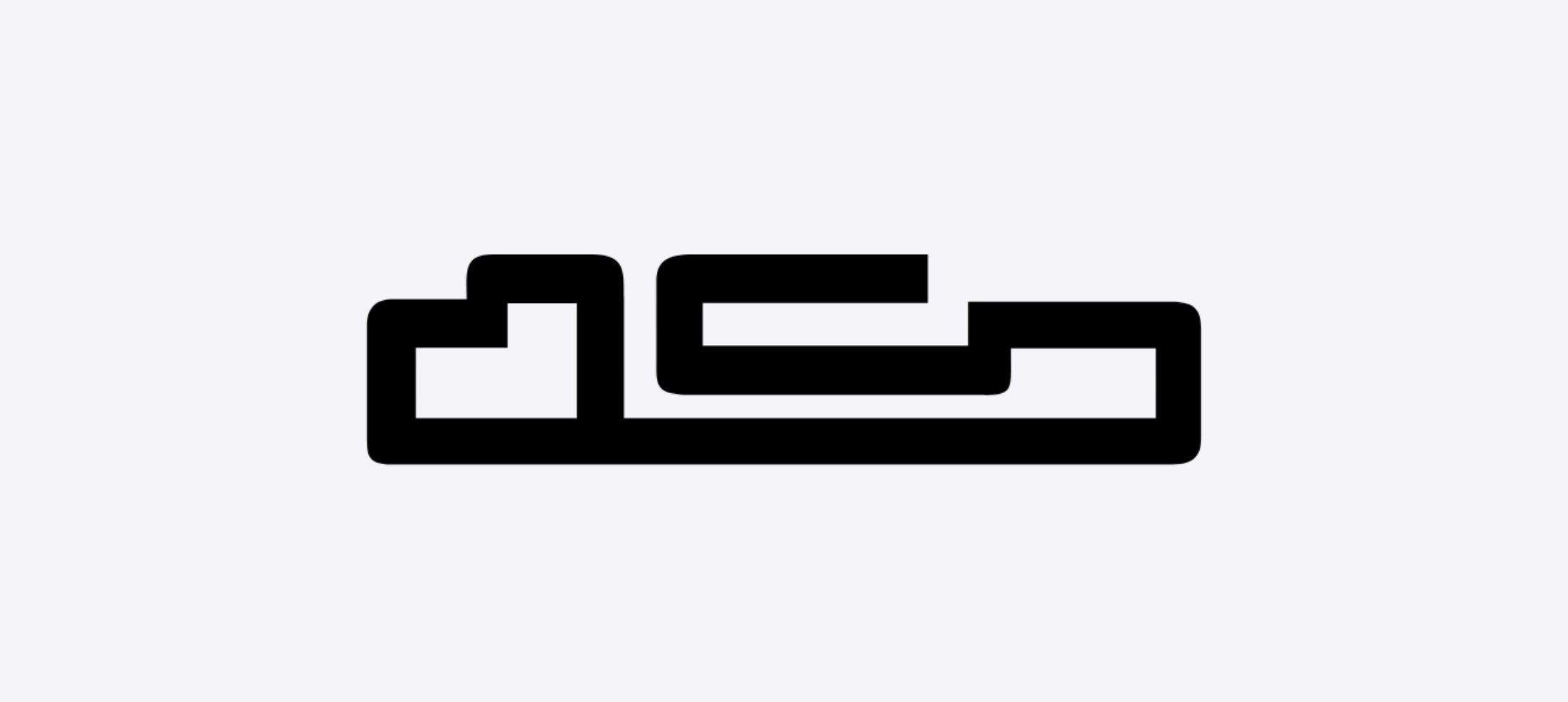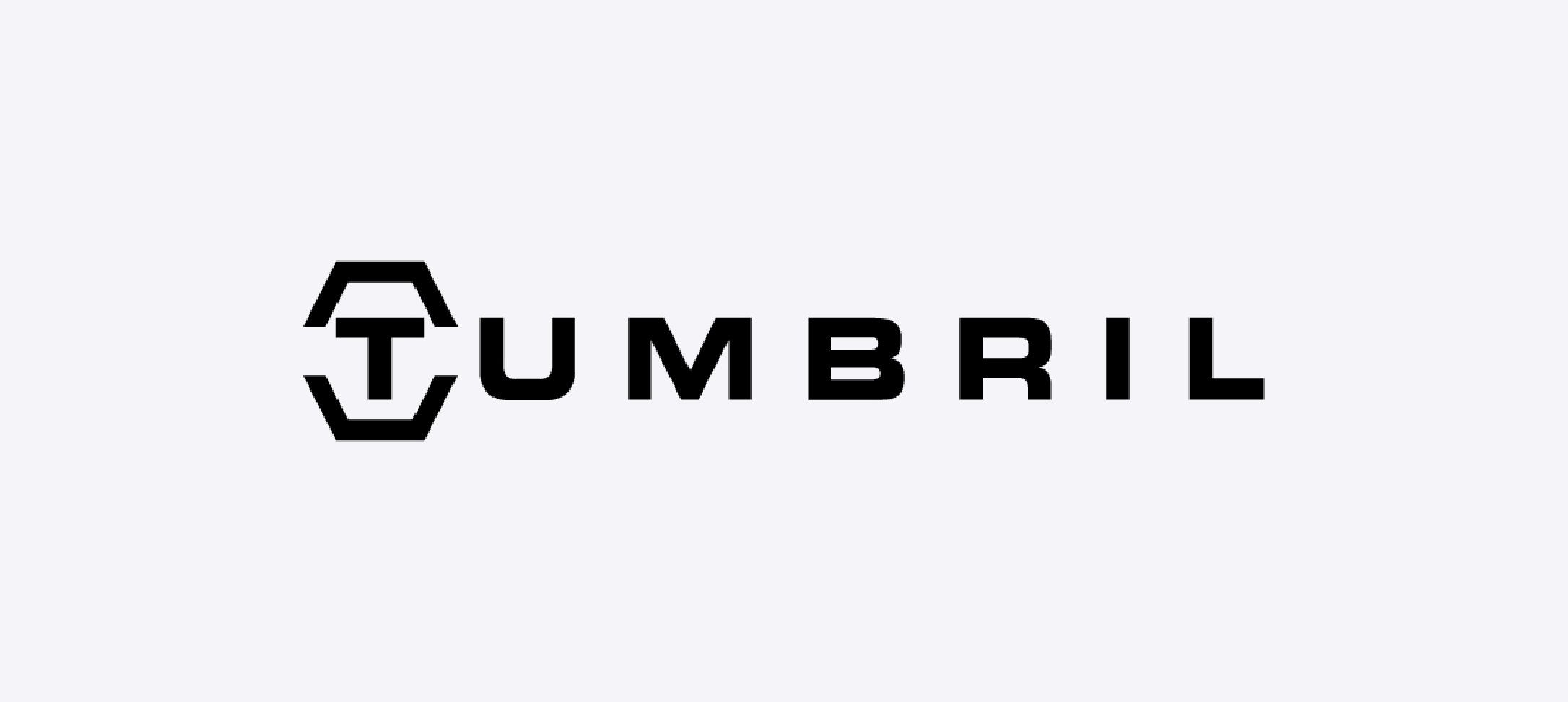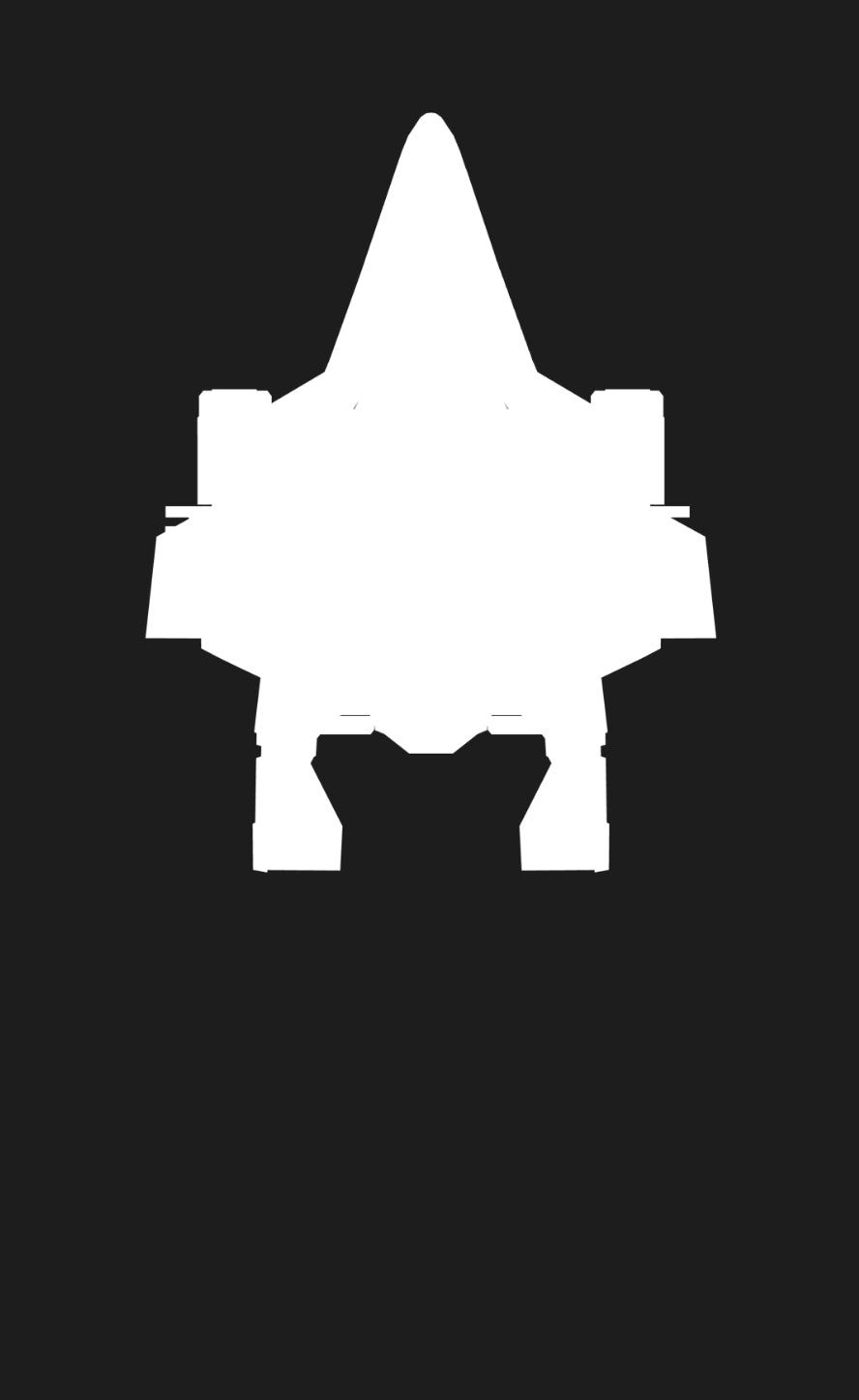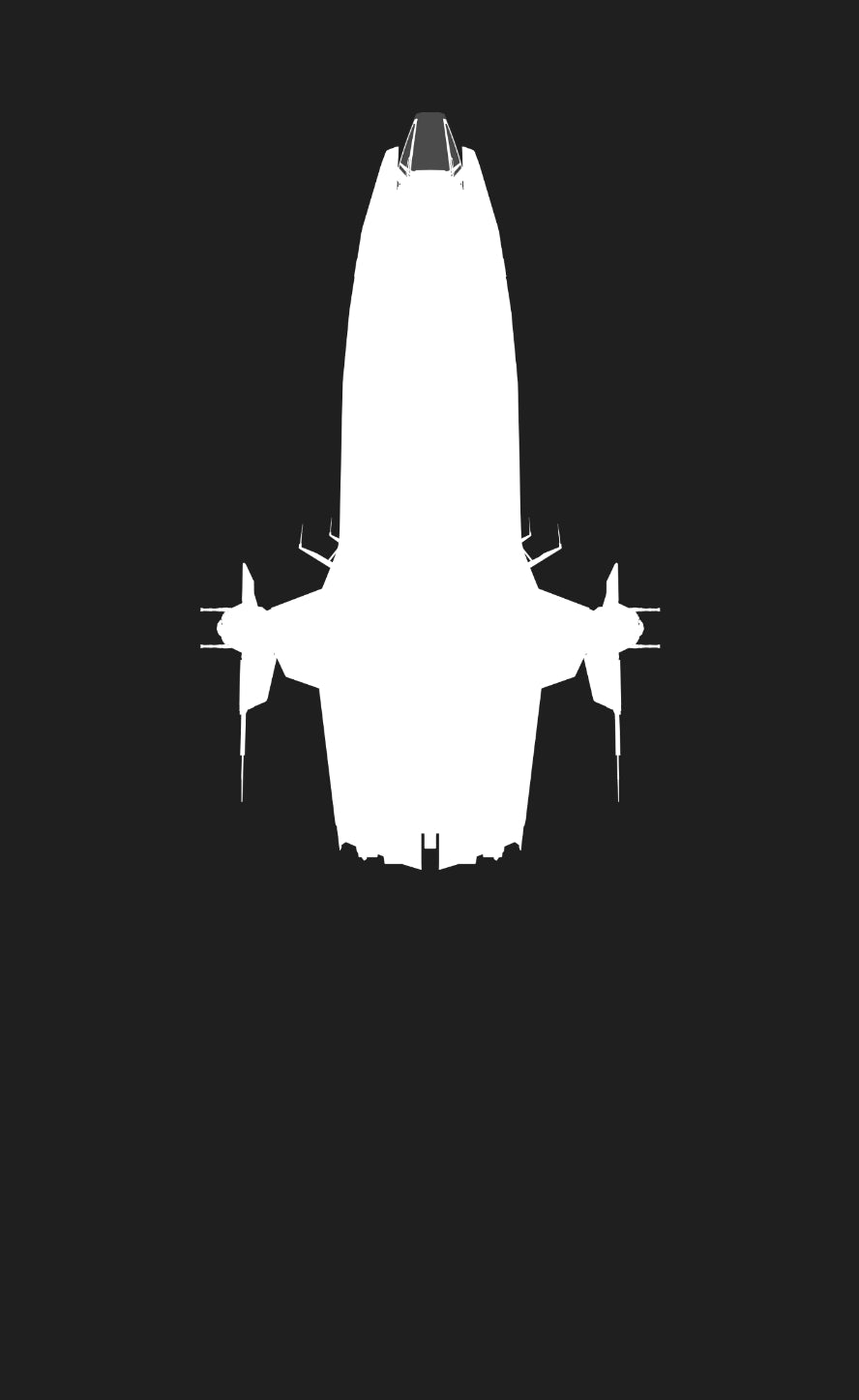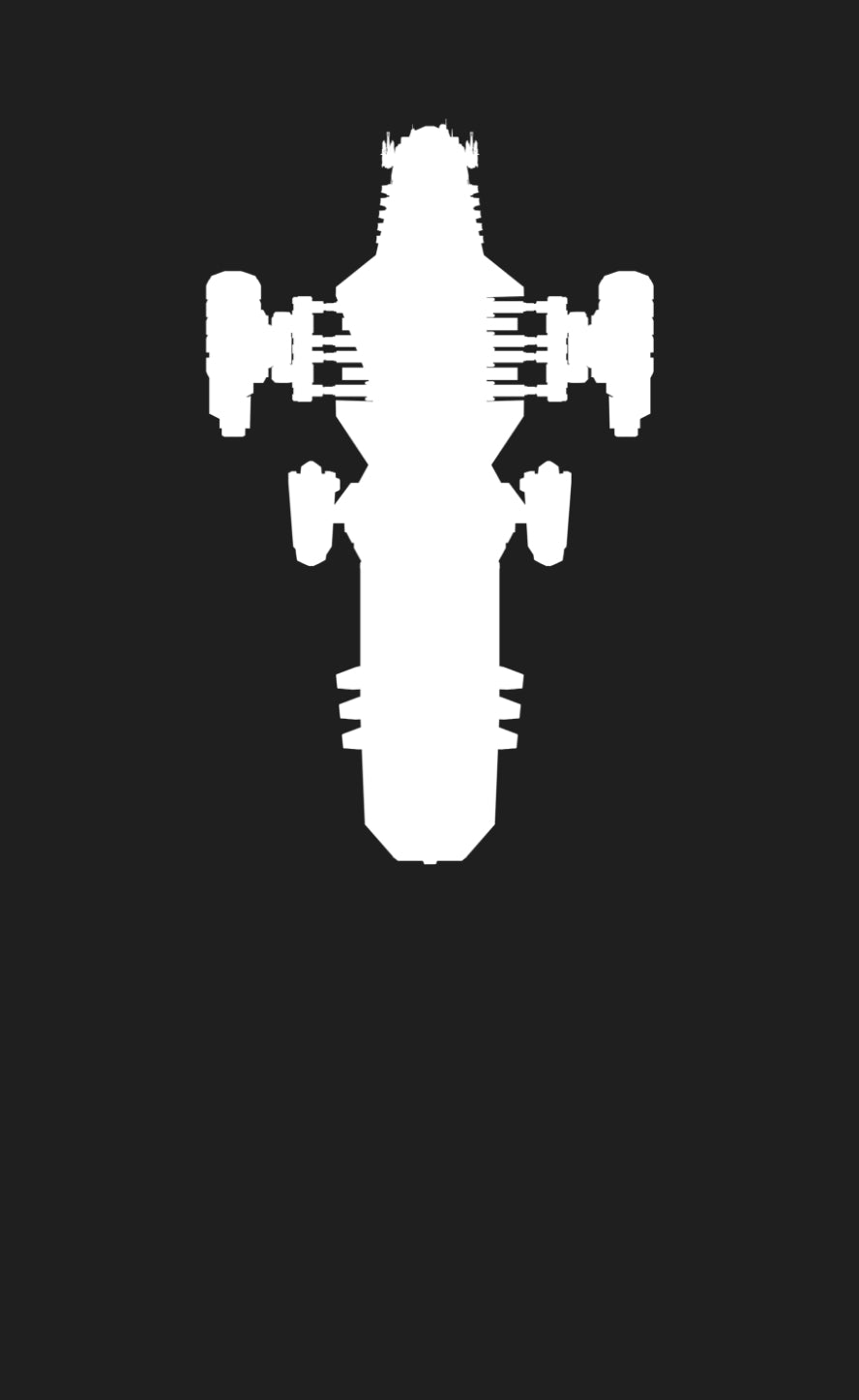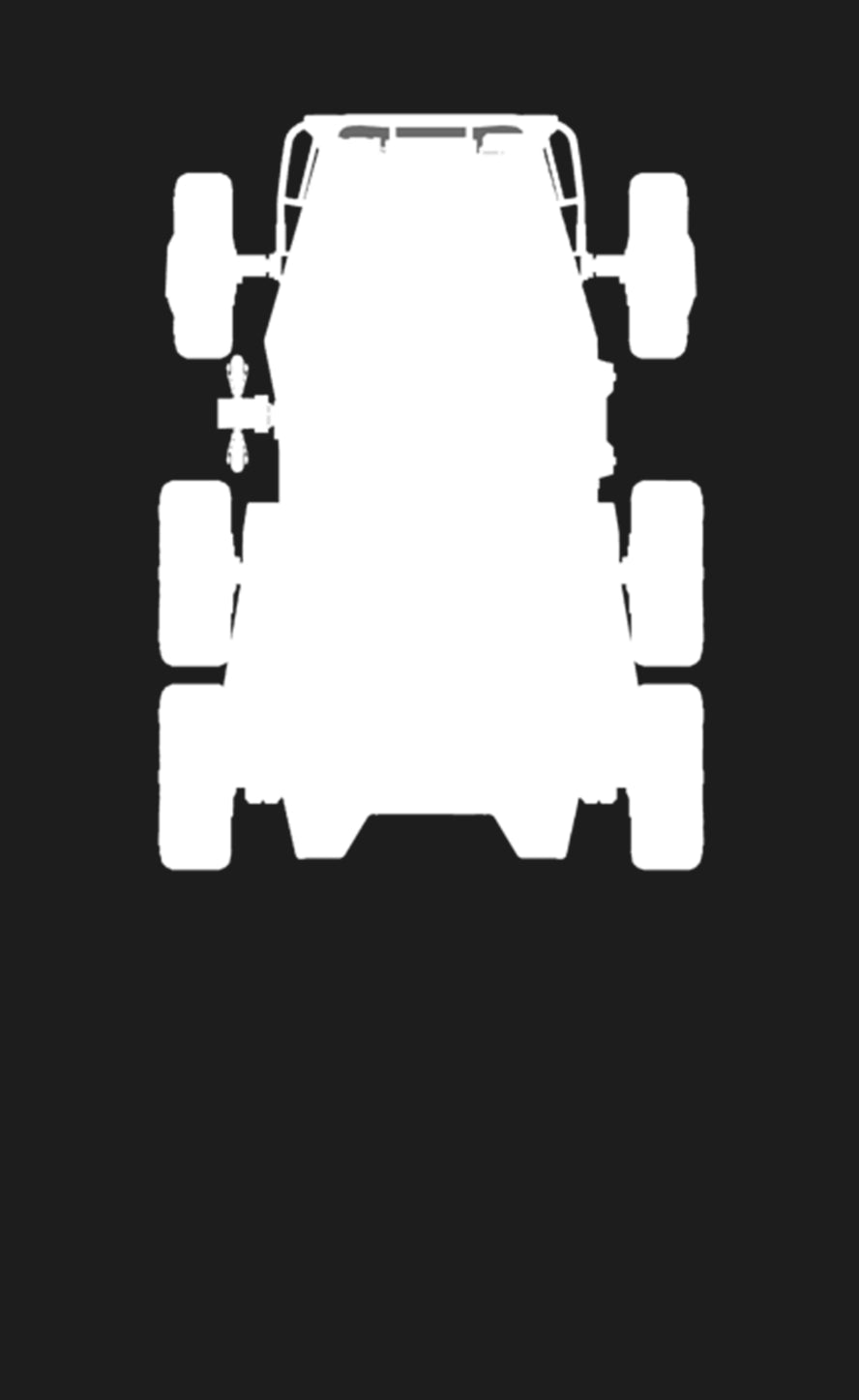Star Citizen: How To Buy And Apply Upgrades
Star Citizen offers its players the chance to upgrade their virtual spacecraft through a feature known as "Cross Chassis Upgrades" or CCUs. These upgrades allow users to swap one ship for another while maintaining the original ship's value. To effectively apply these upgrades, follow the instructions below:
1. Purchase the CCU
Before anything else, you must first buy the CCU you want. You can do this by:
- Head over to our upgrades section
- Find the upgrade to the ship you want to upgrade to and choose the correct source ship from the drop down menu
- Complete the purchase
- Wait for the delivery via RSI gifting system (in most cases you should receive an email with the gift link in a few minutes)
- Claim the upgrade by logging in on the RSI website and then clicking the gift link
2. Locate Your CCU in Your Hangar
After purchasing, your CCU will be sent to your online hangar.
- Go to the "My Hangar" section on the RSI website.
- Browse through your hangar's list until you find the CCU you just purchased.
3. Apply the Upgrade
Now that you've located the CCU, the next step is to apply it to your ship.
- Click on the arrow located next to your CCU to expand its details.
- Find the "Apply Upgrade" button and click on it.
- You'll be taken to a page that will show both your current ship and the ship you want to upgrade to. Confirm that the details are accurate.
- Click "Next" to move on to the final step.
- On this page, you'll have to confirm the ship you're upgrading and the ship you're getting. If everything is right, click on the "Apply Upgrade" button.
Once you've done this, the upgrade will be finalized, and your old ship will be replaced with the new one in your hangar.
Important Notes
- Melt Value: It's vital to remember that the melt value (the amount you'll get if you exchange your ship for store credit) remains based on the original ship's cost plus the cost of the CCU.
- Downgrades: As of the last update, it's not possible to downgrade ships. If you want a cheaper ship, you'll have to melt your current ship and repurchase the desired one.
- Insurance: When you upgrade a ship, the insurance and other bonuses from the original ship will carry over to the new ship.
- Chaining CCU's: If you are unable to find a direct CCU, you can simply chain the upgrades and apply them one by one to get the ship you want.
By following the above steps, you can smoothly upgrade your ship in Star Citizen and explore the vast universe in a brand-new spacecraft. Always make sure to confirm all details before finalizing any upgrade to avoid potential issues.